Most Efficient Way To Import A Model Into Crysis?
SketchUp
SketchUp is by far the most simple and easy to use program when it comes to modeling. For beginners its a good way to begin to start playing around and getting use to producing a quality model. It is also fairly simple to apply materials and export the model.
However, large, complex models and groups seem to not work when exported and therefore its best not to use SketchUp for this. I have found that once exported as a KMZ file and changed to a ZIP file, things begin to stop working. For this research clip I was lucky to get it working first go, mainly due to the simple model, however I have found that very few of my attempts throughout the course have been successful, and therefore I wouldn't use this program for this purpose.




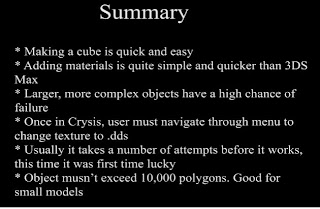
However, large, complex models and groups seem to not work when exported and therefore its best not to use SketchUp for this. I have found that once exported as a KMZ file and changed to a ZIP file, things begin to stop working. For this research clip I was lucky to get it working first go, mainly due to the simple model, however I have found that very few of my attempts throughout the course have been successful, and therefore I wouldn't use this program for this purpose.




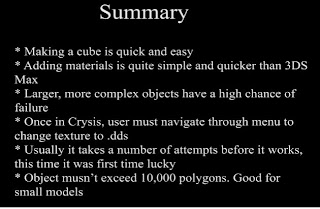
SolidWorks + 3DS Max
SolidWorks is a lot more difficult to model with for beginners. It took a couple of semesters to grasp the main concepts. Once you become familiar with it, it is quite simple to use, however I prefer SketchUp with modeling as I find it is a lot easier and quicker to use, and if a mistake is made or you want to change something it is quite simple. The viewing of the object, and the ability to get to a hard to reach place is a lot easier than SolidWorks.
However, exporting and importing into 3DS Max is very simple, and can be done with the click of a button. Once in 3DS Max, it takes some practice to be able to export a successful model into Crysis, as it took me quite a few goes before it worked, as there are so many minute details that can easily be overlooked. For example, I forgot to click 'Physicalise' and once imported into Crysis, the player 'fell through' the object as it was not solid. Also, I find that it often fails if all work is done on say, the desktop, and then transferred to the Crysis Wars Objects Folder. All work must be done in the Objects folder to ensure a successful transition into Crysis.
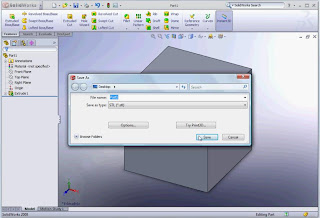




However, exporting and importing into 3DS Max is very simple, and can be done with the click of a button. Once in 3DS Max, it takes some practice to be able to export a successful model into Crysis, as it took me quite a few goes before it worked, as there are so many minute details that can easily be overlooked. For example, I forgot to click 'Physicalise' and once imported into Crysis, the player 'fell through' the object as it was not solid. Also, I find that it often fails if all work is done on say, the desktop, and then transferred to the Crysis Wars Objects Folder. All work must be done in the Objects folder to ensure a successful transition into Crysis.
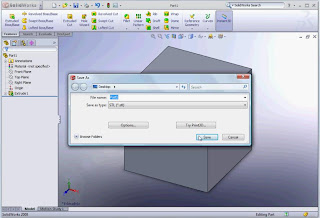




Most Efficient?
My research was based on the efficiency of the programs. Therefore I chose simple geometry, hence a cube. The benefits of choosing simple geometry allows me to portray the successfulness of the programs, as modeling a cube allows me to keep the research fair and therefore comparable to the 3DS Max work flow.
When looking at efficiency, I am concerned about the time taken to perform each task as well as the effort of performing the task. The effort of the task changes depending on the situation. This is how I determined which program was most efficient. I am not concerned with the complexity of the task, having chosen to model a cube. Below is a table outlining the times taken to perform each task and the effort put in:
When looking at efficiency, I am concerned about the time taken to perform each task as well as the effort of performing the task. The effort of the task changes depending on the situation. This is how I determined which program was most efficient. I am not concerned with the complexity of the task, having chosen to model a cube. Below is a table outlining the times taken to perform each task and the effort put in:
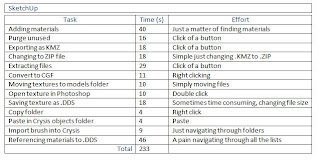

Therefore, after all my research I believe SolidWorks and 3DS Max are the most efficient programs to use to import a model into Crysis. Large scale models can be successfully imported and the overall result is far more spectacular.
I found that beginners grasp the SketchUp to Crysis work flow quicker, but still seem to have a little trouble towards the end. However for our sake, having used these programs for at least a year, SolidWorks and 3DS Max is clearly the most efficient way to import a model into Crysis.
After completing the research, I have noticed a number of things I could have done differently. I didn't take into consideration the units and scaling in both programs, which in the end, caused the SketchUp cube to be far larger than the SolidWorks to 3DS Max cube. I also looked at putting a clock in the video to portray the length of time each part took, however I couldn't get the timer to speed up with the video. This would have clearly shown the time taken to complete each task and would have given a good sense of efficiency.
I found that beginners grasp the SketchUp to Crysis work flow quicker, but still seem to have a little trouble towards the end. However for our sake, having used these programs for at least a year, SolidWorks and 3DS Max is clearly the most efficient way to import a model into Crysis.
After completing the research, I have noticed a number of things I could have done differently. I didn't take into consideration the units and scaling in both programs, which in the end, caused the SketchUp cube to be far larger than the SolidWorks to 3DS Max cube. I also looked at putting a clock in the video to portray the length of time each part took, however I couldn't get the timer to speed up with the video. This would have clearly shown the time taken to complete each task and would have given a good sense of efficiency.








